iPhone/iPad email setup (example setup from iOS 10.3.3).
Using Safari, tap on this link: https://mail.pvtn.net/iphone/
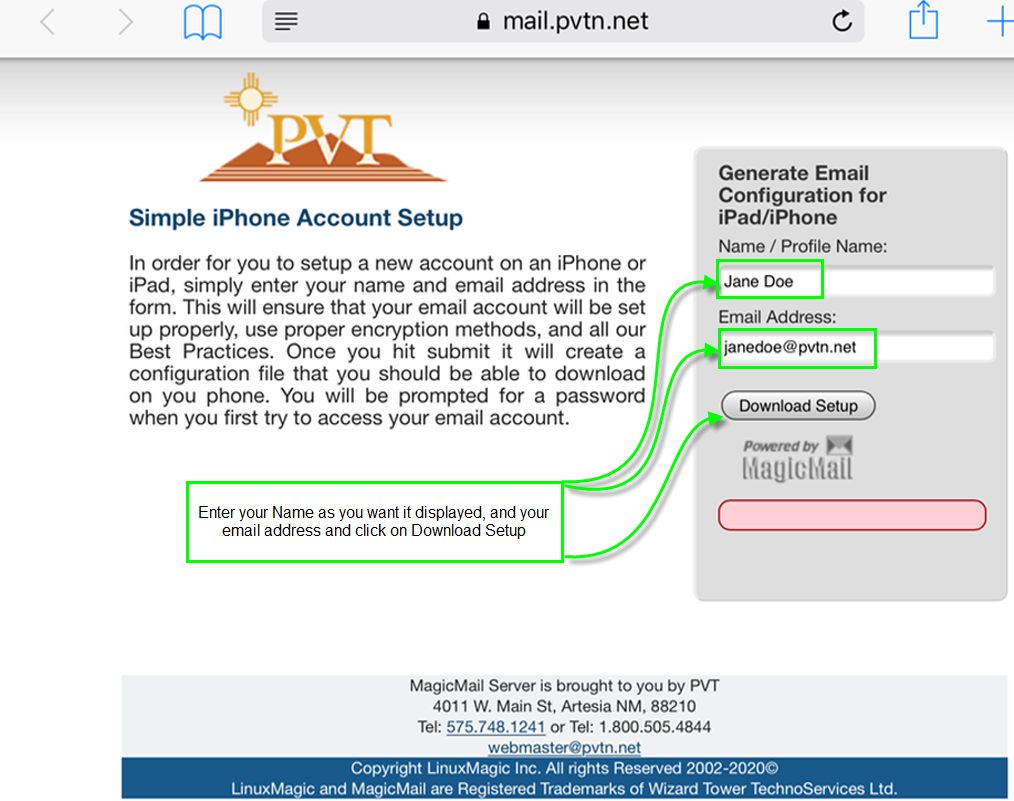
It will ask you for confirmation.
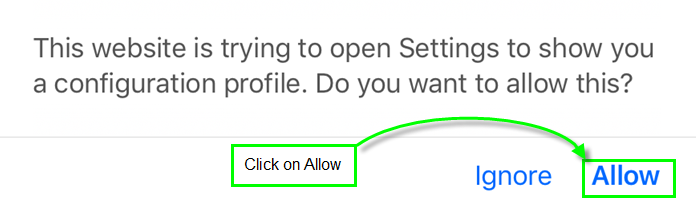
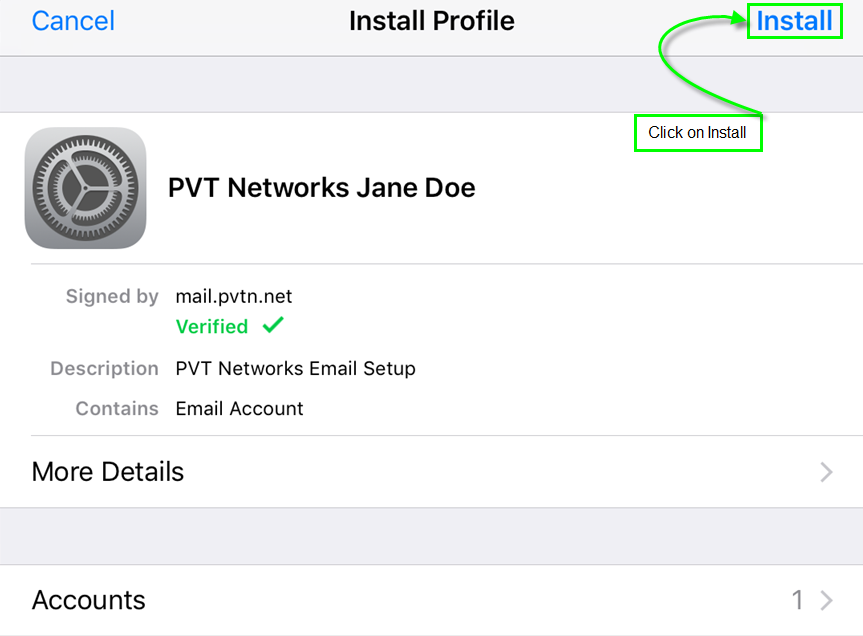
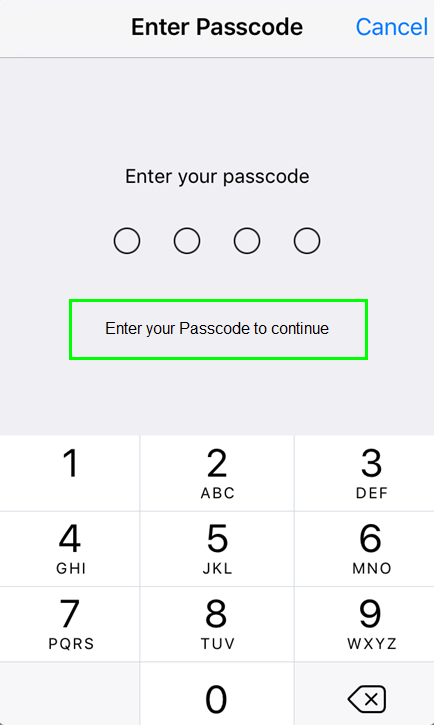
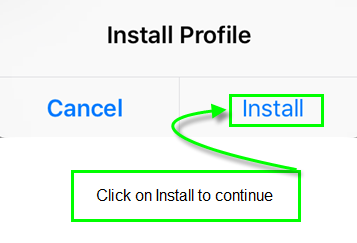
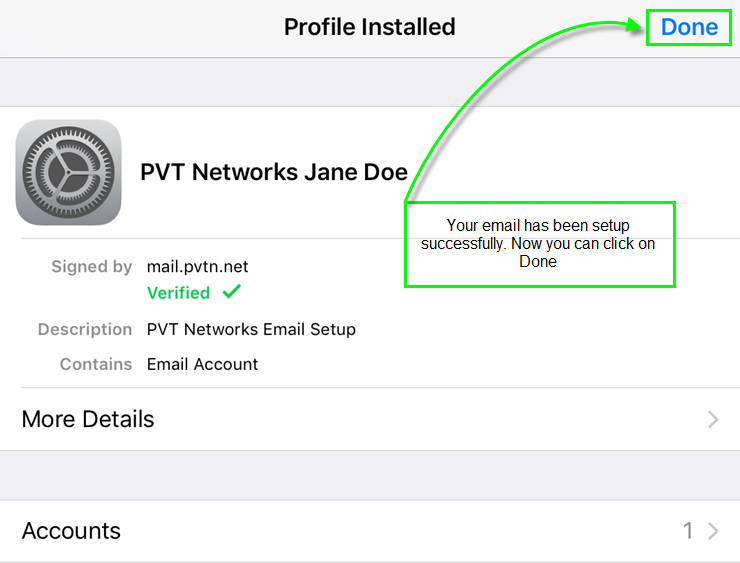
If you need to remove an email account from your older iPad device, go to Settings, General, and click on Profile.
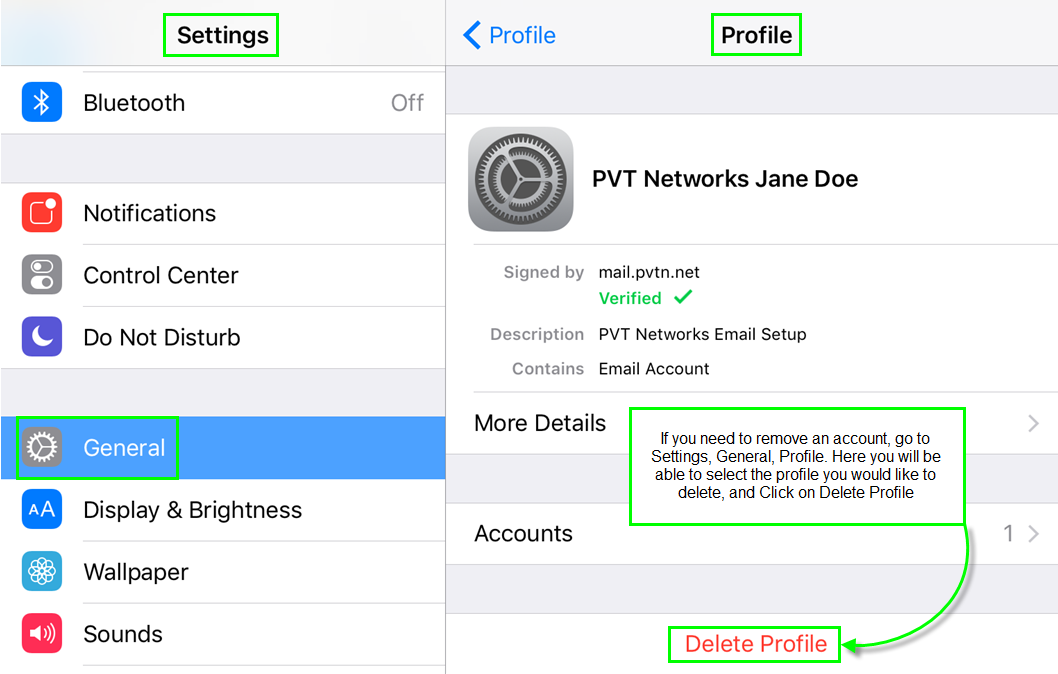
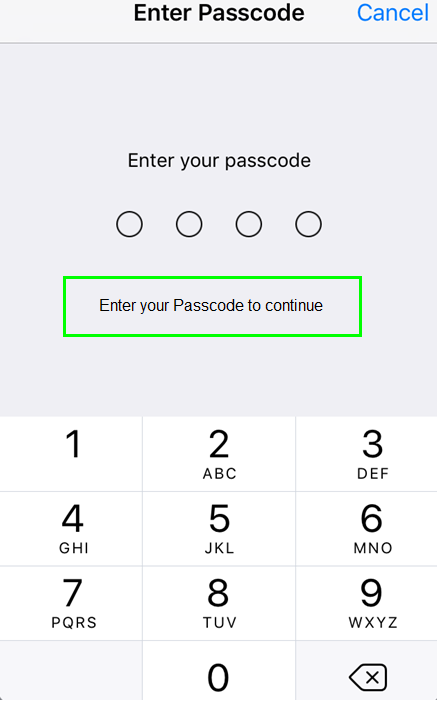
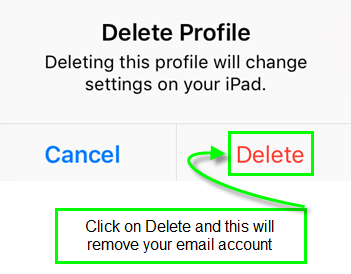
To remove an account from a newer iOS device, navigate to your settings and select “Passwords and Accounts.”
From the “Accounts” section, tap an email account – once done, scroll to “Delete Account.”
